BitBucket
Connect your Bitbucket and deploy applications with ease.
Bitbucket Integration: Using a Workspace Personal Access Token (PAT)
To authenticate Bitbucket as a source in dFlow, you need a Workspace Personal Access Token (PAT).
Workspace Token Availability
Workspace tokens are available only on the Enterprise plan. In the Free plan, you cannot generate workspace tokens.
How to Create a Workspace PAT in Bitbucket
-
Sign in to your Bitbucket.
-
Navigate to Workspace settings via the sidebar.
-
Under Access management, select Workspace access tokens.
-
Click Create token.
-
Provide a Label (e.g.,
dFlow Deployment Token). -
Set an Expiration date.
-
Select permissions such as
repository:read(adjust based on need). -
Click Create.
-
Copy and securely store the token — Bitbucket won’t show it again.
Token Reuse
A single token can be reused to deploy all private repositories within the same workspace.
Creating a Bitbucket Repository Access Token
- Sign in to your Bitbucket.
- Navigate to Repository settings from the sidebar.
- Under Access management, select Access tokens.
- Click Create repository access token.
- Provide a Label (e.g.,
dFlow Repo Token). - Set an Expiration date.
- Select permissions (e.g.,
repository:readfor deployments, orrepository:writeif needed). - Click Create.
- Copy and securely store the token — Bitbucket won’t show it again.
Token Scope
A single repository access token is valid only for that specific repository. Each repository must have its own token.
Using the PAT in dFlow
Once you have the PAT:
-
Create a new service and select type as
app. -
Navigate to the Bitbucket tab.
-
Enter the required details such as Repository URL and Branch.
-
If the repository is private, provide your Personal Access Token (PAT) in the
Git Tokenfield.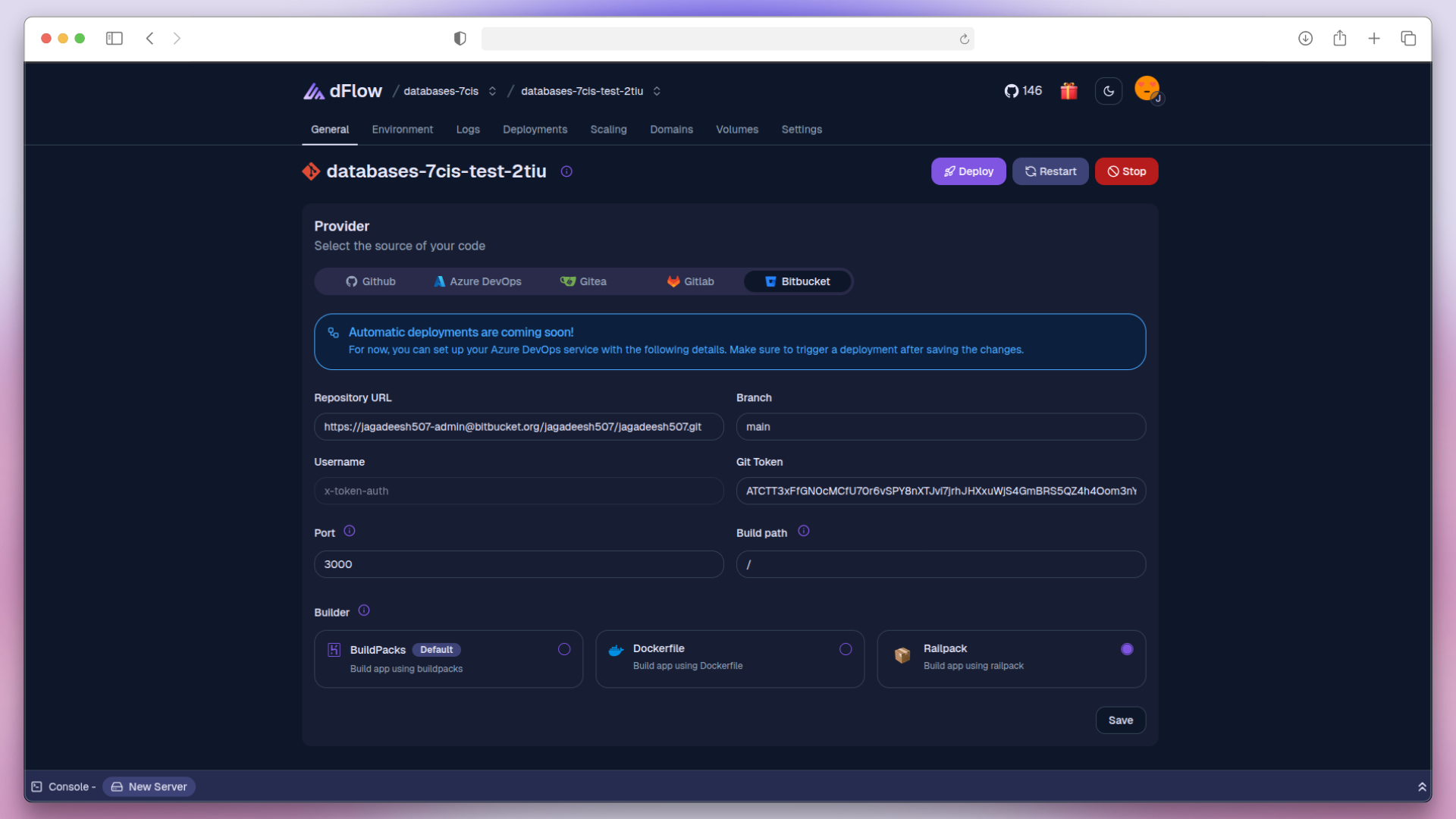
-
Click Deploy to launch and view it live.