Architecture
Core Components of dFlow Application
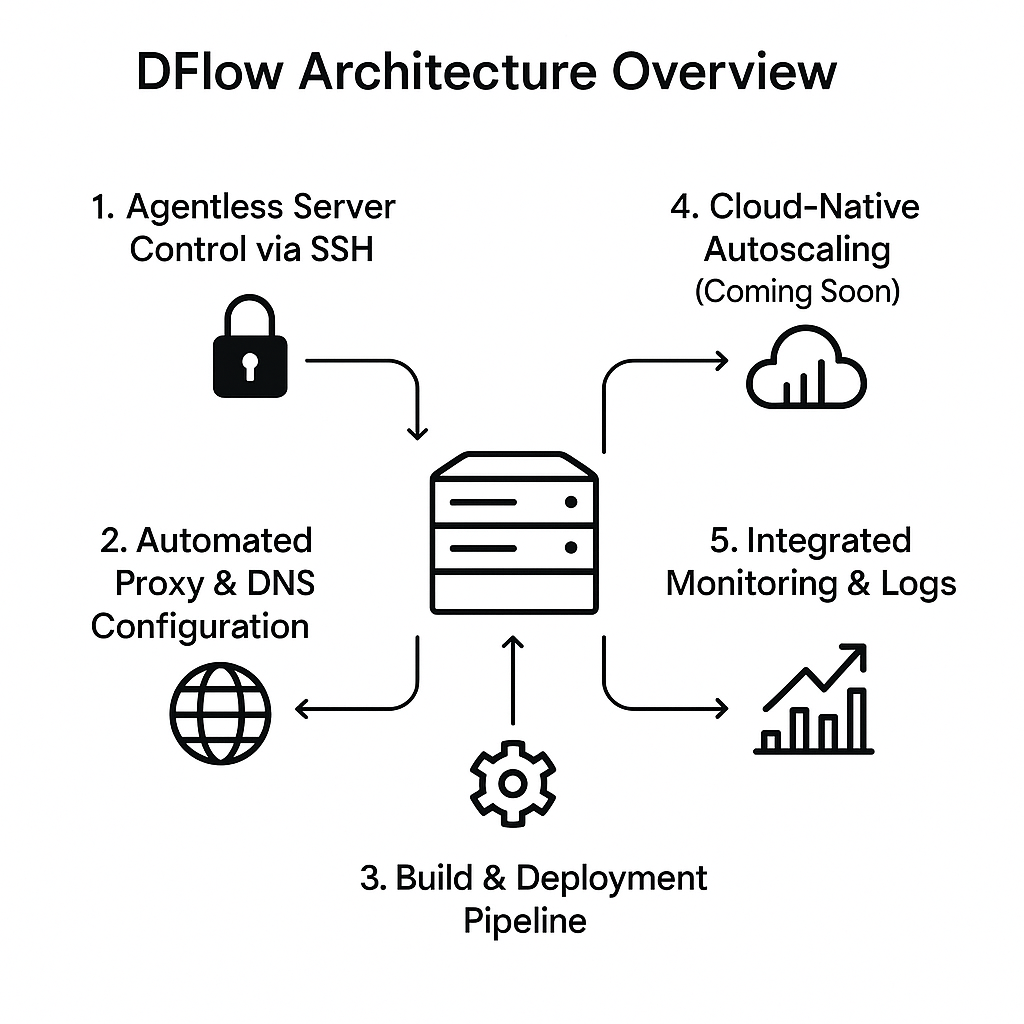
DFlow Architecture Overview
DFlow is designed to simplify app deployment and server orchestration without sacrificing power or flexibility. Below is an overview of how its core components work together:
🔐 1. Agentless Server Control via SSH
DFlow connects directly to your servers over SSH no agents required. It securely provisions servers by installing and configuring necessary software, including:
- Dokku: A lightweight Platform-as-a-Service (PaaS) for containerized app deployment
- Netdata: A powerful real-time monitoring tool
This approach keeps your infrastructure clean and transparent, while maintaining full control.
🌐 2. Automated Proxy & DNS Configuration
Every deployed app is automatically assigned a unique subdomain using nip.io, enabling instant DNS resolution. SSL certificates are provisioned via Let’s Encrypt, ensuring secure, HTTPS-ready deployments out of the box.
🚀 3. Build & Deployment Pipeline
Applications are containerized using Docker, with support for both:
- Custom Dockerfiles
- Railpack logic (for simplified builds)
All builds are performed directly on your server, eliminating the need for remote CI/CD and making deployments fast and developer-friendly.
☁️ 4. Cloud-Native Autoscaling (Coming Soon)
DFlow is introducing a novel approach to autoscaling that avoids complex container orchestration layers. Instead, based on traffic or custom triggers, DFlow will:
- Provision a new VPS on your AWS account
- Install Dokku and connect it to your DFlow dashboard
- Register the instance for load-aware app distribution
This makes scaling intuitive, cost-effective, and infrastructure-agnostic.
📈 5. Integrated Monitoring & Logs
With Netdata installed by default, every server offers full visibility into:
- Real-time system metrics (CPU, memory, disk, etc.)
- App-specific logs and resource usage
- Alerting and historical trends
All available directly from the DFlow dashboard.